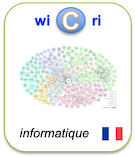Computerbased vertical files
Identifieur interne : 000297 ( Istex/Corpus ); précédent : 000296; suivant : 000298Computerbased vertical files
Auteurs : Howard FalkSource :
- The Electronic Library [ 0264-0473 ] ; 1996-04-01.
Abstract
Suppose you had a vertical file and wanted to convert it to a computerbased file. What would you need In a computerbased vertical file system, documents such as pages of text, booklets, newspaper clippings and photographs are stored in files that can be accessed by computer. A scanner is used to enter documents into the system. The documents are indexed by manual indexing, automatic fulltext indexing or both, and they are kept in computer disk storage. Document management software is used for indexing and document retrieval. Vertical file users can view stored documents on a computer screen, copy page images to a floppy disk, or print the images.
Url:
DOI: 10.1108/eb045492
Links to Exploration step
ISTEX:70EBF450ED301E26E7B7547644B7FD3262B69B28Le document en format XML
<record><TEI wicri:istexFullTextTei="biblStruct"><teiHeader><fileDesc><titleStmt><title xml:lang="en">Computerbased vertical files</title><author wicri:is="90%"><name sortKey="Falk, Howard" sort="Falk, Howard" uniqKey="Falk H" first="Howard" last="Falk">Howard Falk</name></author></titleStmt><publicationStmt><idno type="wicri:source">ISTEX</idno><idno type="RBID">ISTEX:70EBF450ED301E26E7B7547644B7FD3262B69B28</idno><date when="1996" year="1996">1996</date><idno type="doi">10.1108/eb045492</idno><idno type="url">https://api.istex.fr/document/70EBF450ED301E26E7B7547644B7FD3262B69B28/fulltext/pdf</idno><idno type="wicri:Area/Istex/Corpus">000297</idno></publicationStmt><sourceDesc><biblStruct><analytic><title level="a" type="main" xml:lang="en">Computerbased vertical files</title><author wicri:is="90%"><name sortKey="Falk, Howard" sort="Falk, Howard" uniqKey="Falk H" first="Howard" last="Falk">Howard Falk</name></author></analytic><monogr></monogr><series><title level="j">The Electronic Library</title><idno type="ISSN">0264-0473</idno><imprint><publisher>MCB UP Ltd</publisher><date type="published" when="1996-04-01">1996-04-01</date><biblScope unit="volume">14</biblScope><biblScope unit="issue">4</biblScope><biblScope unit="page" from="365">365</biblScope><biblScope unit="page" to="368">368</biblScope></imprint><idno type="ISSN">0264-0473</idno></series><idno type="istex">70EBF450ED301E26E7B7547644B7FD3262B69B28</idno><idno type="DOI">10.1108/eb045492</idno><idno type="filenameID">2630140412</idno><idno type="original-pdf">2630140412.pdf</idno><idno type="href">eb045492.pdf</idno></biblStruct></sourceDesc><seriesStmt><idno type="ISSN">0264-0473</idno></seriesStmt></fileDesc><profileDesc><textClass></textClass><langUsage><language ident="en">en</language></langUsage></profileDesc></teiHeader><front><div type="abstract" xml:lang="en">Suppose you had a vertical file and wanted to convert it to a computerbased file. What would you need In a computerbased vertical file system, documents such as pages of text, booklets, newspaper clippings and photographs are stored in files that can be accessed by computer. A scanner is used to enter documents into the system. The documents are indexed by manual indexing, automatic fulltext indexing or both, and they are kept in computer disk storage. Document management software is used for indexing and document retrieval. Vertical file users can view stored documents on a computer screen, copy page images to a floppy disk, or print the images.</div></front></TEI><istex><corpusName>emerald</corpusName><author><json:item><name>Howard Falk</name></json:item></author><language><json:string>eng</json:string></language><abstract>Suppose you had a vertical file and wanted to convert it to a computerbased file. What would you need In a computerbased vertical file system, documents such as pages of text, booklets, newspaper clippings and photographs are stored in files that can be accessed by computer. A scanner is used to enter documents into the system. The documents are indexed by manual indexing, automatic fulltext indexing or both, and they are kept in computer disk storage. Document management software is used for indexing and document retrieval. Vertical file users can view stored documents on a computer screen, copy page images to a floppy disk, or print the images.</abstract><qualityIndicators><score>4.386</score><pdfVersion>1.2</pdfVersion><pdfPageSize>596.16 x 841.44 pts</pdfPageSize><refBibsNative>false</refBibsNative><keywordCount>0</keywordCount><abstractCharCount>654</abstractCharCount><pdfWordCount>3090</pdfWordCount><pdfCharCount>17699</pdfCharCount><pdfPageCount>4</pdfPageCount><abstractWordCount>108</abstractWordCount></qualityIndicators><title>Computerbased vertical files</title><genre.original><json:string>review-article</json:string></genre.original><genre><json:string>review-article</json:string></genre><host><volume>14</volume><publisherId><json:string>el</json:string></publisherId><pages><last>368</last><first>365</first></pages><issn><json:string>0264-0473</json:string></issn><issue>4</issue><subject><json:item><value>Information & knowledge management</value></json:item><json:item><value>Information & communications technology</value></json:item><json:item><value>Internet</value></json:item><json:item><value>Library & information science</value></json:item><json:item><value>Librarianship/library management</value></json:item><json:item><value>Library technology</value></json:item></subject><genre><json:string>Journal</json:string></genre><language><json:string>unknown</json:string></language><title>The Electronic Library</title><doi><json:string>10.1108/el</json:string></doi></host><publicationDate>1996</publicationDate><copyrightDate>1996</copyrightDate><doi><json:string>10.1108/eb045492</json:string></doi><id>70EBF450ED301E26E7B7547644B7FD3262B69B28</id><fulltext><json:item><original>true</original><mimetype>application/pdf</mimetype><extension>pdf</extension><uri>https://api.istex.fr/document/70EBF450ED301E26E7B7547644B7FD3262B69B28/fulltext/pdf</uri></json:item><json:item><original>false</original><mimetype>application/zip</mimetype><extension>zip</extension><uri>https://api.istex.fr/document/70EBF450ED301E26E7B7547644B7FD3262B69B28/fulltext/zip</uri></json:item><istex:fulltextTEI uri="https://api.istex.fr/document/70EBF450ED301E26E7B7547644B7FD3262B69B28/fulltext/tei"><teiHeader><fileDesc><titleStmt><title level="a" type="main" xml:lang="en">Computerbased vertical files</title></titleStmt><publicationStmt><authority>ISTEX</authority><publisher>MCB UP Ltd</publisher><availability><p>EMERALD</p></availability><date>1996</date></publicationStmt><sourceDesc><biblStruct type="inbook"><analytic><title level="a" type="main" xml:lang="en">Computerbased vertical files</title><author><persName><forename type="first">Howard</forename><surname>Falk</surname></persName></author></analytic><monogr><title level="j">The Electronic Library</title><idno type="pISSN">0264-0473</idno><idno type="DOI">10.1108/el</idno><imprint><publisher>MCB UP Ltd</publisher><date type="published" when="1996-04-01"></date><biblScope unit="volume">14</biblScope><biblScope unit="issue">4</biblScope><biblScope unit="page" from="365">365</biblScope><biblScope unit="page" to="368">368</biblScope></imprint></monogr><idno type="istex">70EBF450ED301E26E7B7547644B7FD3262B69B28</idno><idno type="DOI">10.1108/eb045492</idno><idno type="filenameID">2630140412</idno><idno type="original-pdf">2630140412.pdf</idno><idno type="href">eb045492.pdf</idno></biblStruct></sourceDesc></fileDesc><profileDesc><creation><date>1996</date></creation><langUsage><language ident="en">en</language></langUsage><abstract xml:lang="en"><p>Suppose you had a vertical file and wanted to convert it to a computerbased file. What would you need In a computerbased vertical file system, documents such as pages of text, booklets, newspaper clippings and photographs are stored in files that can be accessed by computer. A scanner is used to enter documents into the system. The documents are indexed by manual indexing, automatic fulltext indexing or both, and they are kept in computer disk storage. Document management software is used for indexing and document retrieval. Vertical file users can view stored documents on a computer screen, copy page images to a floppy disk, or print the images.</p></abstract><textClass><keywords scheme="Emerald Subject Group"><list><label>cat-IKM</label><item><term>Information & knowledge management</term></item><label>cat-ICT</label><item><term>Information & communications technology</term></item><label>cat-INT</label><item><term>Internet</term></item></list></keywords></textClass><textClass><keywords scheme="Emerald Subject Group"><list><label>cat-LISC</label><item><term>Library & information science</term></item><label>cat-LLM</label><item><term>Librarianship/library management</term></item><label>cat-LTC</label><item><term>Library technology</term></item></list></keywords></textClass></profileDesc><revisionDesc><change when="1996-04-01">Published</change></revisionDesc></teiHeader></istex:fulltextTEI><json:item><original>false</original><mimetype>text/plain</mimetype><extension>txt</extension><uri>https://api.istex.fr/document/70EBF450ED301E26E7B7547644B7FD3262B69B28/fulltext/txt</uri></json:item></fulltext><metadata><istex:metadataXml wicri:clean="corpus emerald not found" wicri:toSee="no header"><istex:xmlDeclaration>version="1.0" encoding="UTF-8"</istex:xmlDeclaration><istex:document><!-- Auto generated NISO JATS XML created by Atypon out of MCB DTD source files. Do Not Edit! --><article dtd-version="1.0" xml:lang="en" article-type="review-article"><front><journal-meta><journal-id journal-id-type="publisher-id">el</journal-id><journal-id journal-id-type="doi">10.1108/el</journal-id><journal-title-group><journal-title>The Electronic Library</journal-title></journal-title-group><issn pub-type="ppub">0264-0473</issn><publisher><publisher-name>MCB UP Ltd</publisher-name></publisher></journal-meta><article-meta><article-id pub-id-type="doi">10.1108/eb045492</article-id><article-id pub-id-type="original-pdf">2630140412.pdf</article-id><article-id pub-id-type="filename">2630140412</article-id><article-categories><subj-group subj-group-type="type-of-publication"><compound-subject><compound-subject-part content-type="code">review-article</compound-subject-part><compound-subject-part content-type="label">General review</compound-subject-part></compound-subject></subj-group><subj-group subj-group-type="subject"><compound-subject><compound-subject-part content-type="code">cat-IKM</compound-subject-part><compound-subject-part content-type="label">Information & knowledge management</compound-subject-part></compound-subject><subj-group><compound-subject><compound-subject-part content-type="code">cat-ICT</compound-subject-part><compound-subject-part content-type="label">Information & communications technology</compound-subject-part></compound-subject><subj-group><compound-subject><compound-subject-part content-type="code">cat-INT</compound-subject-part><compound-subject-part content-type="label">Internet</compound-subject-part></compound-subject></subj-group></subj-group></subj-group><subj-group subj-group-type="subject"><compound-subject><compound-subject-part content-type="code">cat-LISC</compound-subject-part><compound-subject-part content-type="label">Library & information science</compound-subject-part></compound-subject><subj-group><compound-subject><compound-subject-part content-type="code">cat-LLM</compound-subject-part><compound-subject-part content-type="label">Librarianship/library management</compound-subject-part></compound-subject><subj-group><compound-subject><compound-subject-part content-type="code">cat-LTC</compound-subject-part><compound-subject-part content-type="label">Library technology</compound-subject-part></compound-subject></subj-group></subj-group></subj-group></article-categories><title-group><article-title>Computer‐based vertical files</article-title></title-group><contrib-group><contrib contrib-type="author"><string-name><given-names>Howard</given-names> <surname>Falk</surname></string-name></contrib></contrib-group><pub-date pub-type="ppub"><day>1</day><month>4</month><year>1996</year></pub-date><volume>14</volume><issue>4</issue><fpage>365</fpage><lpage>368</lpage><permissions><copyright-statement>© MCB UP Limited</copyright-statement><copyright-year>1996</copyright-year><license license-type="publisher"><license-p></license-p></license></permissions><self-uri content-type="pdf" xlink:href="eb045492.pdf"></self-uri><abstract><p>Suppose you had a vertical file and wanted to convert it to a computer‐based file. What would you need? In a computer‐based vertical file system, documents such as pages of text, booklets, newspaper clippings and photographs are stored in files that can be accessed by computer. A scanner is used to enter documents into the system. The documents are indexed by manual indexing, automatic full‐text indexing or both, and they are kept in computer disk storage. Document management software is used for indexing and document retrieval. Vertical file users can view stored documents on a computer screen, copy page images to a floppy disk, or print the images.</p></abstract><custom-meta-group><custom-meta><meta-name>peer-reviewed</meta-name><meta-value>no</meta-value></custom-meta><custom-meta><meta-name>academic-content</meta-name><meta-value>yes</meta-value></custom-meta><custom-meta><meta-name>rightslink</meta-name><meta-value>included</meta-value></custom-meta></custom-meta-group></article-meta></front></article></istex:document></istex:metadataXml><mods version="3.6"><titleInfo lang="en"><title>Computerbased vertical files</title></titleInfo><titleInfo type="alternative" lang="en" contentType="CDATA"><title>Computerbased vertical files</title></titleInfo><name type="personal"><namePart type="given">Howard</namePart><namePart type="family">Falk</namePart></name><typeOfResource>text</typeOfResource><genre type="review-article" displayLabel="review-article"></genre><originInfo><publisher>MCB UP Ltd</publisher><dateIssued encoding="w3cdtf">1996-04-01</dateIssued><copyrightDate encoding="w3cdtf">1996</copyrightDate></originInfo><language><languageTerm type="code" authority="iso639-2b">eng</languageTerm><languageTerm type="code" authority="rfc3066">en</languageTerm></language><physicalDescription><internetMediaType>text/html</internetMediaType></physicalDescription><abstract lang="en">Suppose you had a vertical file and wanted to convert it to a computerbased file. What would you need In a computerbased vertical file system, documents such as pages of text, booklets, newspaper clippings and photographs are stored in files that can be accessed by computer. A scanner is used to enter documents into the system. The documents are indexed by manual indexing, automatic fulltext indexing or both, and they are kept in computer disk storage. Document management software is used for indexing and document retrieval. Vertical file users can view stored documents on a computer screen, copy page images to a floppy disk, or print the images.</abstract><relatedItem type="host"><titleInfo><title>The Electronic Library</title></titleInfo><genre type="Journal">journal</genre><subject><genre>Emerald Subject Group</genre><topic authority="SubjectCodesPrimary" authorityURI="cat-IKM">Information & knowledge management</topic><topic authority="SubjectCodesSecondary" authorityURI="cat-ICT">Information & communications technology</topic><topic authority="SubjectCodesSecondary" authorityURI="cat-INT">Internet</topic></subject><subject><genre>Emerald Subject Group</genre><topic authority="SubjectCodesPrimary" authorityURI="cat-LISC">Library & information science</topic><topic authority="SubjectCodesSecondary" authorityURI="cat-LLM">Librarianship/library management</topic><topic authority="SubjectCodesSecondary" authorityURI="cat-LTC">Library technology</topic></subject><identifier type="ISSN">0264-0473</identifier><identifier type="PublisherID">el</identifier><identifier type="DOI">10.1108/el</identifier><part><date>1996</date><detail type="volume"><caption>vol.</caption><number>14</number></detail><detail type="issue"><caption>no.</caption><number>4</number></detail><extent unit="pages"><start>365</start><end>368</end></extent></part></relatedItem><identifier type="istex">70EBF450ED301E26E7B7547644B7FD3262B69B28</identifier><identifier type="DOI">10.1108/eb045492</identifier><identifier type="filenameID">2630140412</identifier><identifier type="original-pdf">2630140412.pdf</identifier><identifier type="href">eb045492.pdf</identifier><accessCondition type="use and reproduction" contentType="copyright">© MCB UP Limited</accessCondition><recordInfo><recordContentSource>EMERALD</recordContentSource></recordInfo></mods></metadata><serie></serie></istex></record>Pour manipuler ce document sous Unix (Dilib)
EXPLOR_STEP=$WICRI_ROOT/Ticri/CIDE/explor/OcrV1/Data/Istex/Corpus
HfdSelect -h $EXPLOR_STEP/biblio.hfd -nk 000297 | SxmlIndent | more
Ou
HfdSelect -h $EXPLOR_AREA/Data/Istex/Corpus/biblio.hfd -nk 000297 | SxmlIndent | more
Pour mettre un lien sur cette page dans le réseau Wicri
{{Explor lien
|wiki= Ticri/CIDE
|area= OcrV1
|flux= Istex
|étape= Corpus
|type= RBID
|clé= ISTEX:70EBF450ED301E26E7B7547644B7FD3262B69B28
|texte= Computerbased vertical files
}}
|
| This area was generated with Dilib version V0.6.32. | |