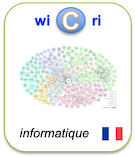Producing your own CDROM on your desktop
Identifieur interne : 002A63 ( Main/Exploration ); précédent : 002A62; suivant : 002A64Producing your own CDROM on your desktop
Auteurs : Dean Lategan [Afrique du Sud]Source :
- The Electronic Library [ 0264-0473 ] ; 1995-04-01.
Abstract
CDROM has come a long way since its introduction in 1982. It has matured into a feasible technology for storing and distributing enormous amounts of information. Although parallels can be drawn between CDROM and mass storage devices, CDROM is not just another storage device that works with a microcomputer. Its true value is its ability to make large amounts of data accessible at a low cost. Today it is possible to create your own CDROM on your desktop. In this paper I will explain all the possibilities for users to create their own CDROMs on their desktops. I will also discuss the pitfalls when doing so. I will discuss the different hardware available and give a practical demonstration.
Url:
DOI: 10.1108/eb045388
Affiliations:
Links toward previous steps (curation, corpus...)
- to stream Istex, to step Corpus: 002171
- to stream Istex, to step Curation: 002022
- to stream Istex, to step Checkpoint: 001E20
- to stream Main, to step Merge: 002C20
- to stream Main, to step Curation: 002A63
Le document en format XML
<record><TEI wicri:istexFullTextTei="biblStruct"><teiHeader><fileDesc><titleStmt><title xml:lang="en">Producing your own CDROM on your desktop</title><author wicri:is="90%"><name sortKey="Lategan, Dean" sort="Lategan, Dean" uniqKey="Lategan D" first="Dean" last="Lategan">Dean Lategan</name></author></titleStmt><publicationStmt><idno type="wicri:source">ISTEX</idno><idno type="RBID">ISTEX:7A7EEE1D748D16C34F86C62DB5F9C0079AEEBB0B</idno><date when="1995" year="1995">1995</date><idno type="doi">10.1108/eb045388</idno><idno type="url">https://api.istex.fr/document/7A7EEE1D748D16C34F86C62DB5F9C0079AEEBB0B/fulltext/pdf</idno><idno type="wicri:Area/Istex/Corpus">002171</idno><idno type="wicri:Area/Istex/Curation">002022</idno><idno type="wicri:Area/Istex/Checkpoint">001E20</idno><idno type="wicri:doubleKey">0264-0473:1995:Lategan D:producing:your:own</idno><idno type="wicri:Area/Main/Merge">002C20</idno><idno type="wicri:Area/Main/Curation">002A63</idno><idno type="wicri:Area/Main/Exploration">002A63</idno></publicationStmt><sourceDesc><biblStruct><analytic><title level="a" type="main" xml:lang="en">Producing your own CDROM on your desktop</title><author wicri:is="90%"><name sortKey="Lategan, Dean" sort="Lategan, Dean" uniqKey="Lategan D" first="Dean" last="Lategan">Dean Lategan</name><affiliation wicri:level="1"><country xml:lang="fr">Afrique du Sud</country><wicri:regionArea>Xcel Engineering and Management Pty Ltd, PO Box 20355, Alkantrant</wicri:regionArea><wicri:noRegion>Alkantrant</wicri:noRegion></affiliation></author></analytic><monogr></monogr><series><title level="j">The Electronic Library</title><idno type="ISSN">0264-0473</idno><imprint><publisher>MCB UP Ltd</publisher><date type="published" when="1995-04-01">1995-04-01</date><biblScope unit="volume">13</biblScope><biblScope unit="issue">4</biblScope><biblScope unit="page" from="355">355</biblScope><biblScope unit="page" to="358">358</biblScope></imprint><idno type="ISSN">0264-0473</idno></series><idno type="istex">7A7EEE1D748D16C34F86C62DB5F9C0079AEEBB0B</idno><idno type="DOI">10.1108/eb045388</idno><idno type="filenameID">2630130417</idno><idno type="original-pdf">2630130417.pdf</idno><idno type="href">eb045388.pdf</idno></biblStruct></sourceDesc><seriesStmt><idno type="ISSN">0264-0473</idno></seriesStmt></fileDesc><profileDesc><textClass></textClass><langUsage><language ident="en">en</language></langUsage></profileDesc></teiHeader><front><div type="abstract" xml:lang="en">CDROM has come a long way since its introduction in 1982. It has matured into a feasible technology for storing and distributing enormous amounts of information. Although parallels can be drawn between CDROM and mass storage devices, CDROM is not just another storage device that works with a microcomputer. Its true value is its ability to make large amounts of data accessible at a low cost. Today it is possible to create your own CDROM on your desktop. In this paper I will explain all the possibilities for users to create their own CDROMs on their desktops. I will also discuss the pitfalls when doing so. I will discuss the different hardware available and give a practical demonstration.</div></front></TEI><affiliations><list><country><li>Afrique du Sud</li></country></list><tree><country name="Afrique du Sud"><noRegion><name sortKey="Lategan, Dean" sort="Lategan, Dean" uniqKey="Lategan D" first="Dean" last="Lategan">Dean Lategan</name></noRegion></country></tree></affiliations></record>Pour manipuler ce document sous Unix (Dilib)
EXPLOR_STEP=$WICRI_ROOT/Ticri/CIDE/explor/OcrV1/Data/Main/Exploration
HfdSelect -h $EXPLOR_STEP/biblio.hfd -nk 002A63 | SxmlIndent | more
Ou
HfdSelect -h $EXPLOR_AREA/Data/Main/Exploration/biblio.hfd -nk 002A63 | SxmlIndent | more
Pour mettre un lien sur cette page dans le réseau Wicri
{{Explor lien
|wiki= Ticri/CIDE
|area= OcrV1
|flux= Main
|étape= Exploration
|type= RBID
|clé= ISTEX:7A7EEE1D748D16C34F86C62DB5F9C0079AEEBB0B
|texte= Producing your own CDROM on your desktop
}}
|
| This area was generated with Dilib version V0.6.32. | |